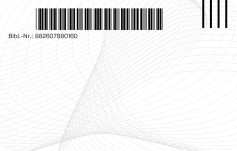Library Card
To borrow from the HM Library and access other services, you need a library card.
HM Students and Staff/Employees:
For members of HM, the HM card also serves as a library user card. HM-Students must activate first unblock the user account at IT Services (information partly in German).
A HM student ID card is valid until a student is ex-matriculated. Deletion of the 'user data' occurs when the student is ex-matriculated. For employees, deletion takes place at the end of employment at HM.
External Users (Guest)
Please bring a completed registration form (PDF) along with your ID-Card or residence title or passport plus registration certificate to the circulation desk during our service hours.
The minimum age for registering for a library card is 16 years old. For persons younger than 18 years old, it is necessary to complete the registration form for juvenile persons (PDF).
The library card is valid for one year. To renew the card, it is necessary to bring in your German Personalausweis or passport plus Meldebestätigung.
Registration is free
All borrowing activities require your library user number and Library Password .
- HM Students - library user number (Benutzernummer) is located on the reverse side of your HM student ID.
- HM Staff/Employees - library user number located on HM card. Guest Users - library user number located on library card.

All borrowing activities require your library user number and personal password.
You are given a personal password comprising of numbers representing the day and month of your birth (DDMM).
When you log in to your OPAC account for the first time, you will be prompted to change your password.
This also applies when borrowing from the shelf-checkout terminals and using ezAccess.
If you should forget your password, please use the link 'Forgot your Password?', accessible via the OPAC login page. HM students will receive a new password via their HM email account. The password is valid until you change it.
Remember: If you have changed your password in the OPAC, it is necessary to log in again to activate the new password for ezAccess and the self-checkout terminal. Do not select, 'Full Access to eMedia via Remote Access', but instead one of the branch libraries.
The library must be informed of any changes to your address information [see ABOB §5(2)]
HM Students
Please select the link Primuss Online Services(In German Only) if your address has changed. All modifications are automatically transferred to the library.
HM Staff/Employees
Employees, please register your new address during our service hours at any of the three branch libraries.
External Users (Guest)
Guests, please register your new address during our service hours at any of the three branch libraries.
If you lose your HM student ID card or library card, immediately report the loss to the library so we can place a block on the old card!
HM Students
Student should obtain a new HM student ID card and have their data linked to the new card at the Office for Study Affairs.
HM Staff/Employees
Employees should obtain a new HM ID card and have their data linked to the new card during 'service hours'.
External Users (Guests)
Guest will need to pay a fee of 5 Euros for a new library card. Please visit us during 'service hours' in any of the three library branches.
According to regulation ABOB, Section 2, Article 5 (4), you are liable for any damage caused by the misuse of your library card.